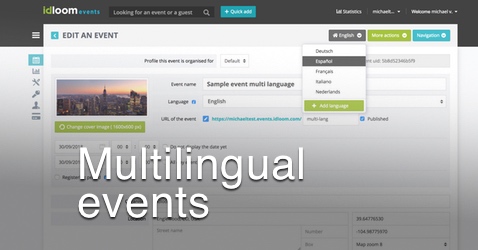When setting up an event, idloom-events lets you choose between multiple languages for your event’s dedicated website. This quick guide will show you how to set up the language of a given event website, and how to set up multiple language sites.
How to set up the language for an event
- In the event editing page, go to the section “EVENT WEBSITE”
- Select the desired language from the drop-down menu
- Save.
This will set up your event page in the language of your choosing. Every guest registering through this website will register in that given language.
How to take registrations in multiple languages
You can create websites, registration forms, emails, etc. in as many simultaneous languages as you like, and manage it all easily in a centralized guest list accessible directly from your backend !
See Multilingual events like never before
Good luck with your future events !
The Support Team.
Related articles

Multilingual events like never before
You can create websites, registration forms, emails, etc. in as many simultaneous languages as you like